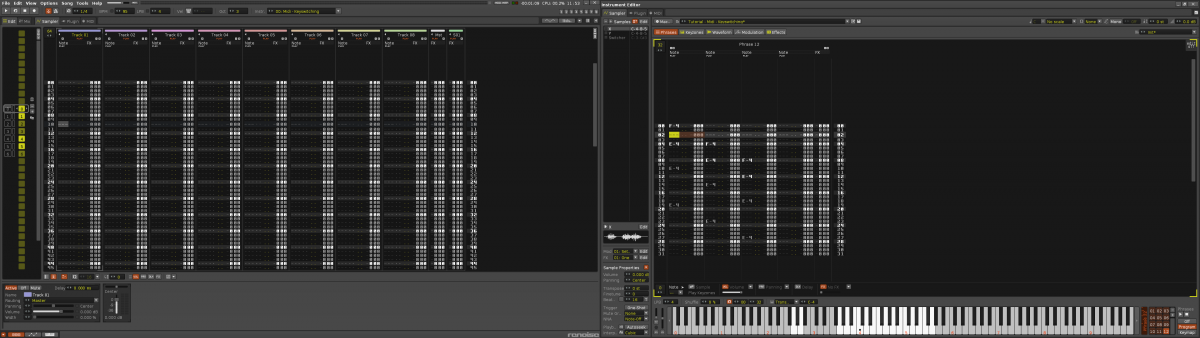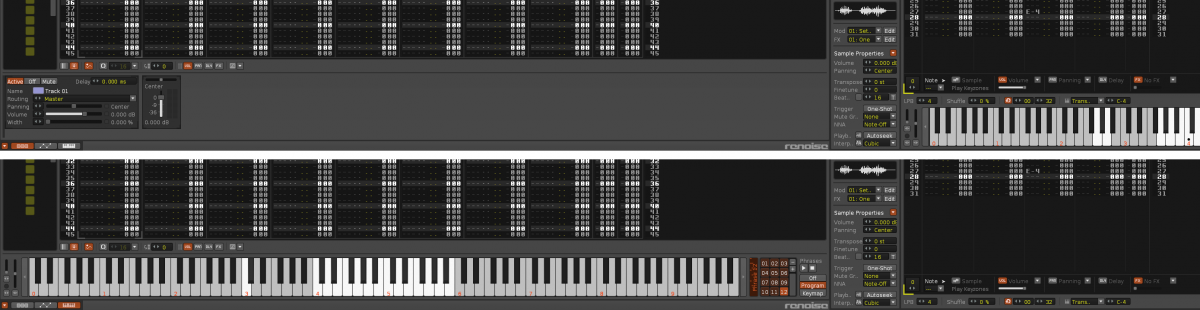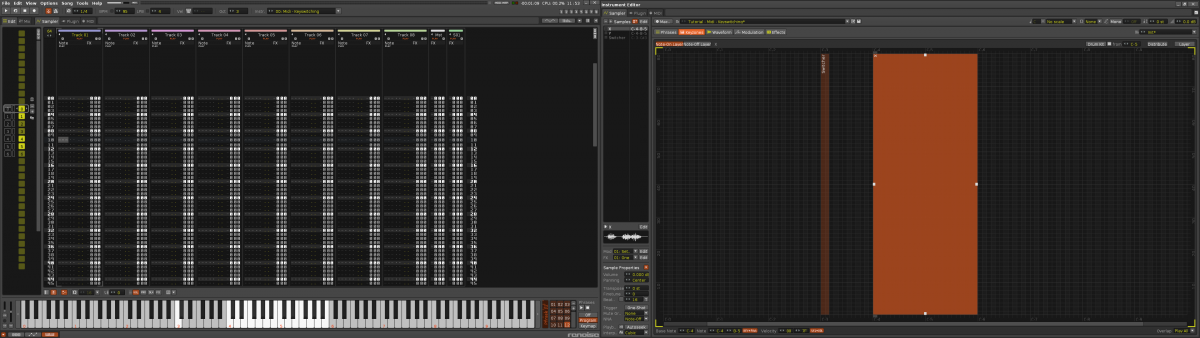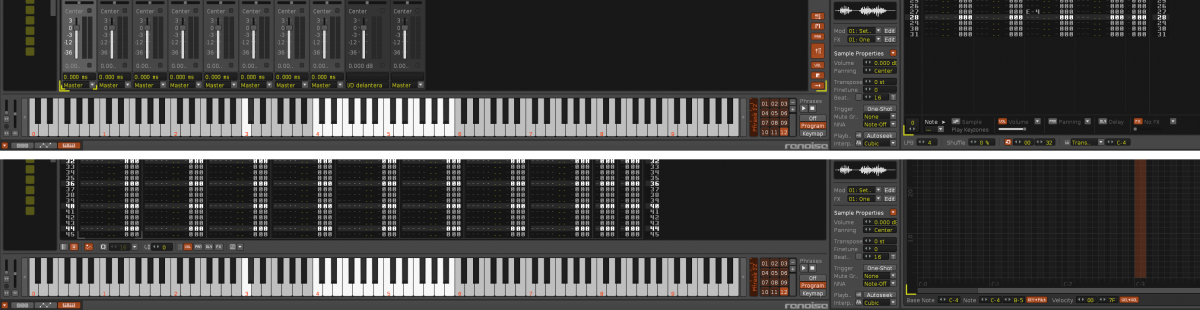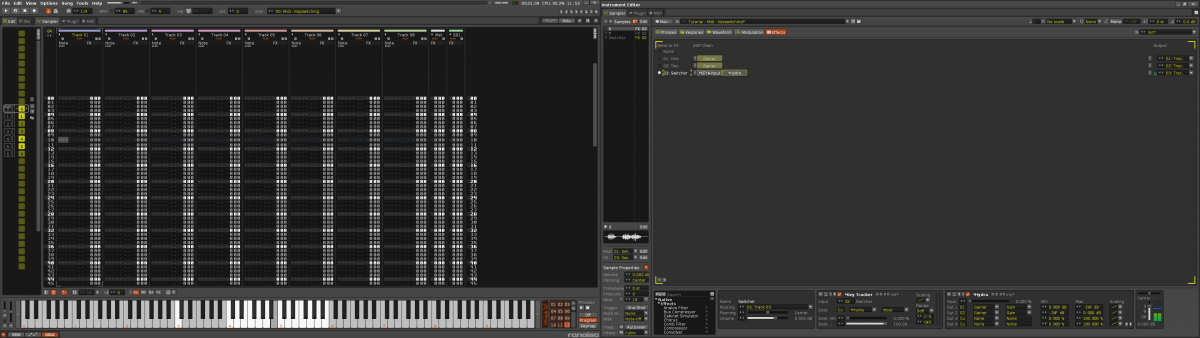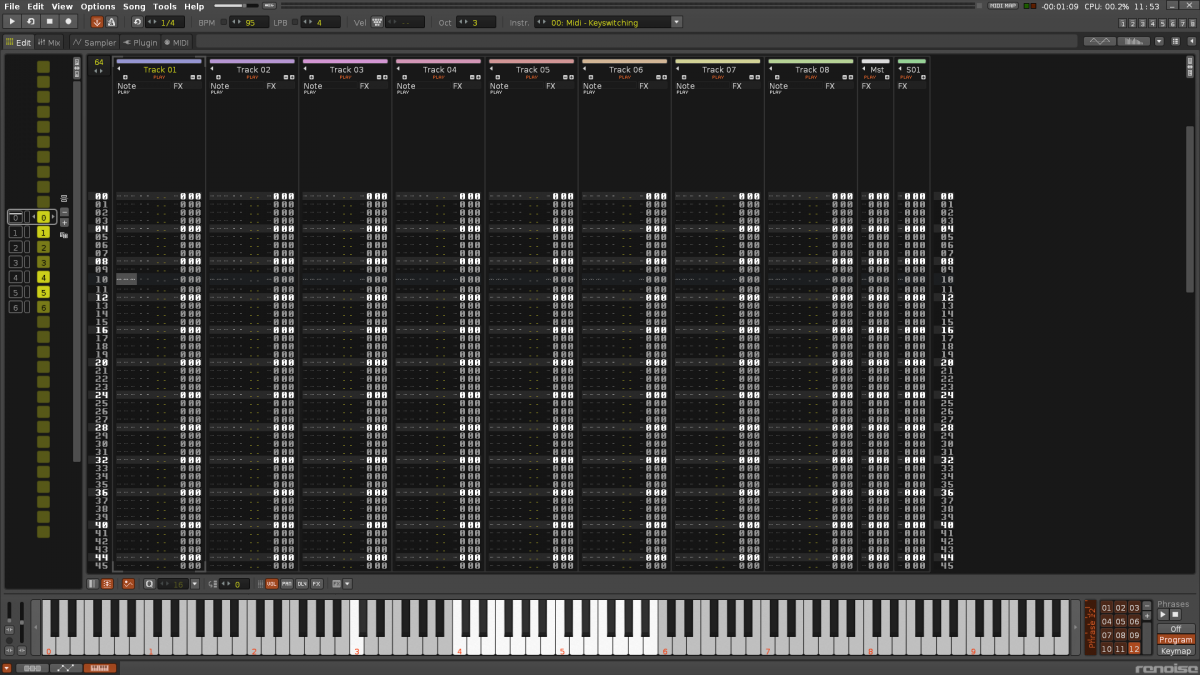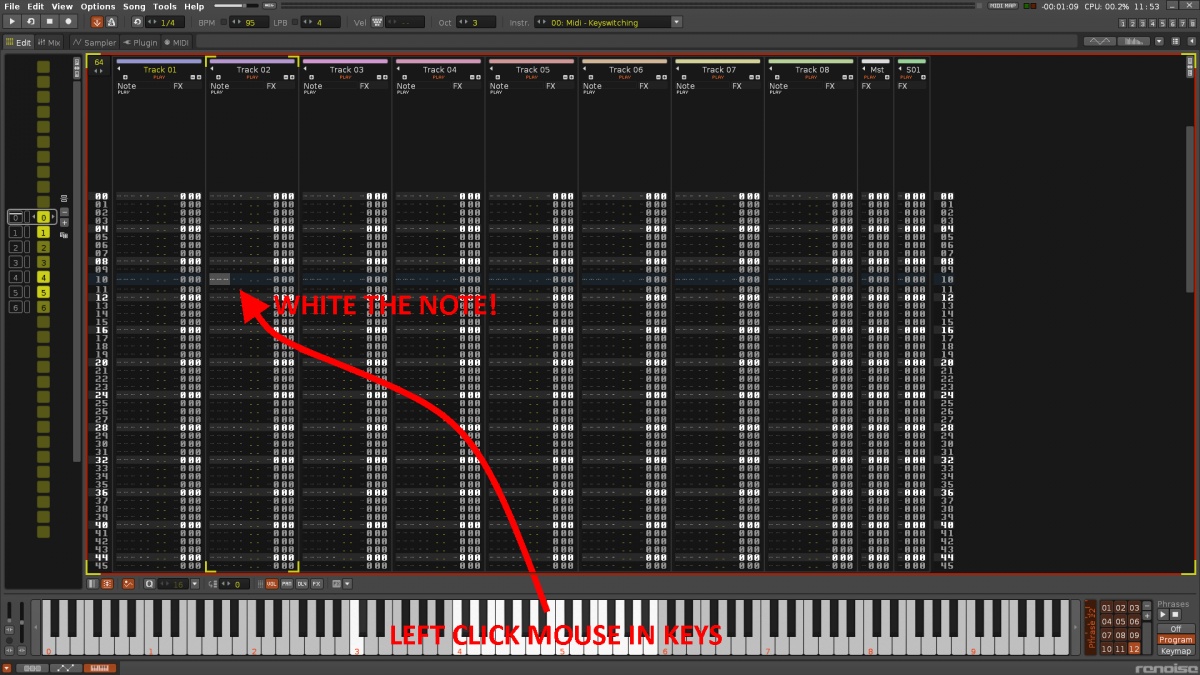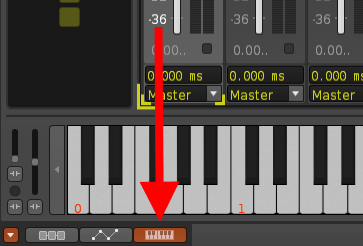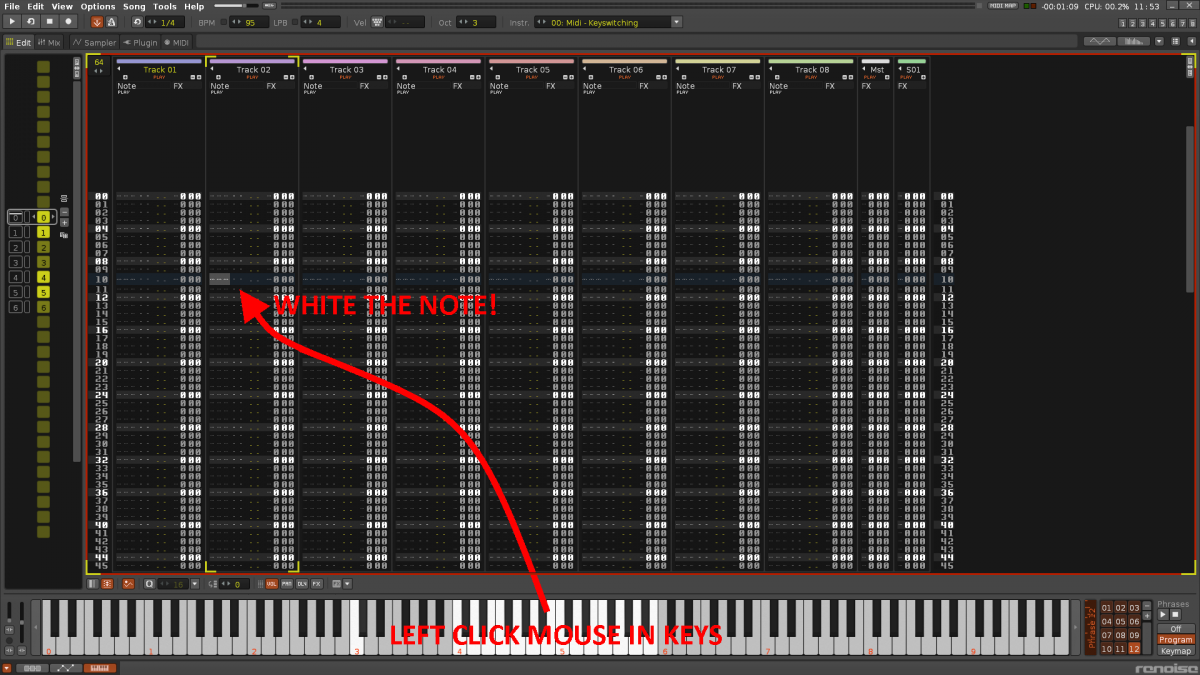I’ll add a pair more news this large suggestion, because this has great potential.To compose with Renoise in Pattern Editor, we can:
-
Edit withalphanumeric keyboard.
-
Edit withalphanumeric keyboard and mouse as a backing.
-
Edit with musical keyboard (MIDI) (REC real time, velocity keys, delay…).
-
Edit with musical keyboard (MIDI) andalphanumeric keyboardas a backing.
-
Edit with musical keyboard (MIDI),alphanumeric keyboard and mouse as a backing.
The VirtualPiano hasalways been used as visual support, is not a pure work tool, you can not edit with him.Besides being a powerful visual tool (for many useful things), it can be a powerful tool for editing , combined with a Left Mouse Click( + alphanumeric keyboard as a backing to move the cursor in the Pattern Editorand to record the note).So it is addedediting tool lacking in Renoise:
-
Edit with virtual Piano + Left Click Mouse (in Pattern Editor and Phrases Editor also). It also allows all commenting for toimp and Danoise.This involves focusing on two things: 1) Virtual Piano, 2) Mouse
But also, It achieves much vertical space around theI** nstrumentEditor (Sampler (Phases, Keyzones, Waveform, Modulation, Effects), Plugin and MIDI also),with many advantages in space and precisionindual monitor (2 monitors or 1 widescreen monitor). But alsoallow more space in the future to add **** new features**.
All this is achieved “onlybyadd a button” (Piano in Pattern Editor / Mix with)as shown in screenshots;a button much power,that does not change anything of Renoise 3.1, it is added and improvement.Such as it is designed Renoise,It should not be difficultto deployquickly…
I prefer that the Renoise Teamwork on polishing Renoise 3.1 as it is, fixing bugs, fine tunning.I do not know if this has a place now.Hopefully!
But seeing the post of toimp ,I did not want to lose the opportunityon a subject as important as this.The screenshots sequence are made to see how it looks, because explain that this is very complex, It is very broad, but they speak for themselves.I hope this is taken as a priority topic someday. When it is possible.
Everything has a purpose, but this has multiple, many.