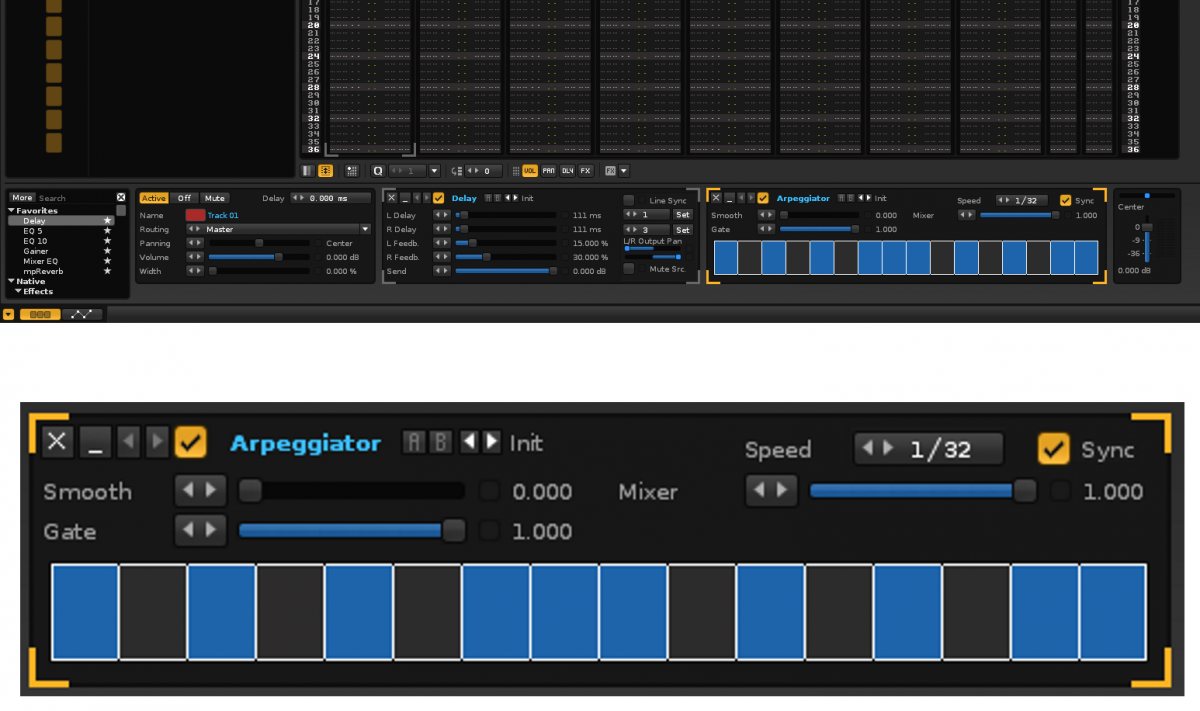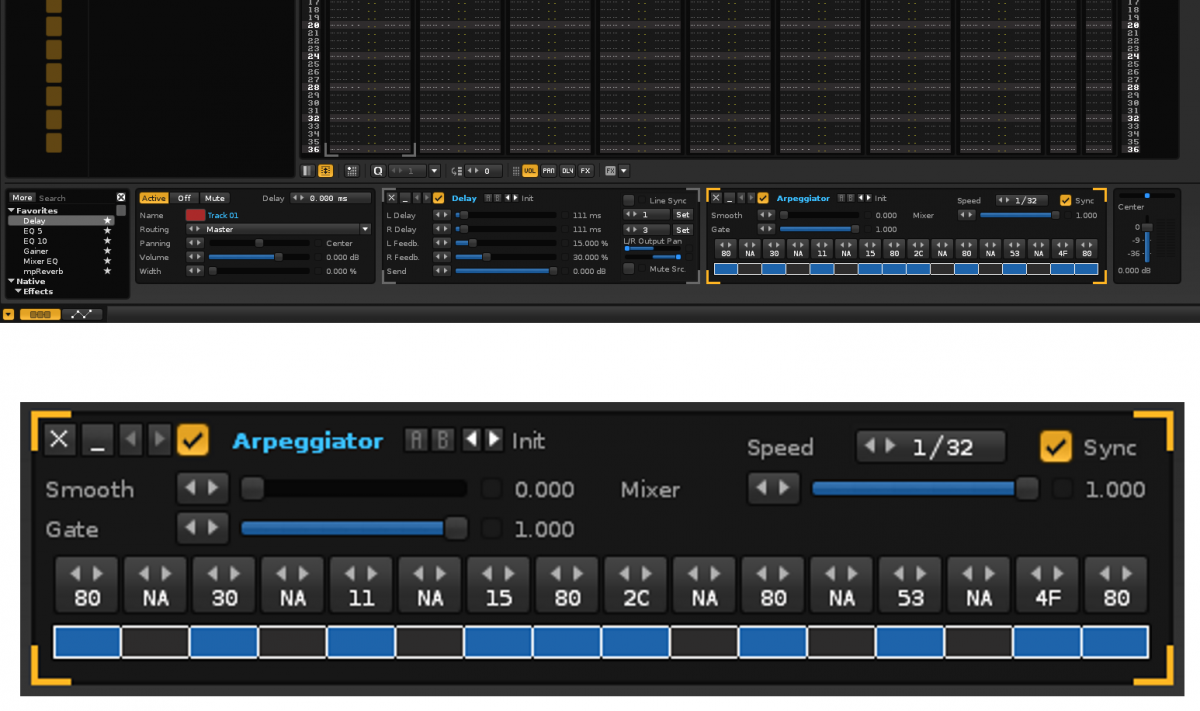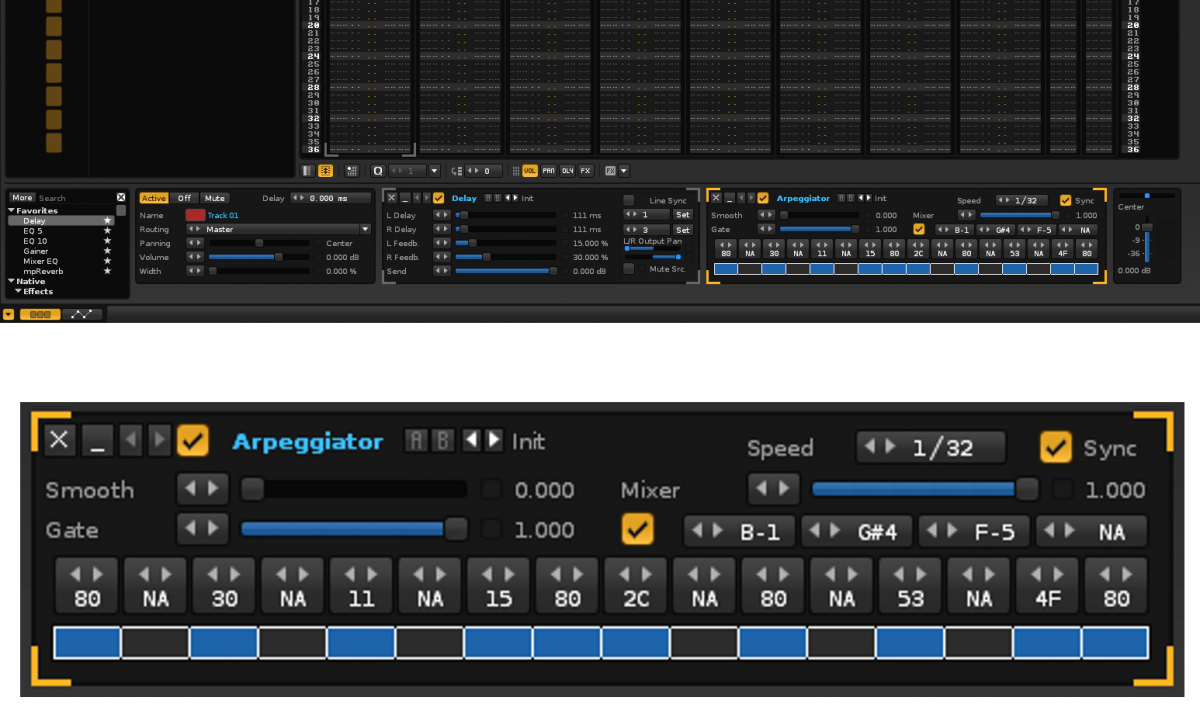The following arpeggiator is more advanced (volume per block):
6618 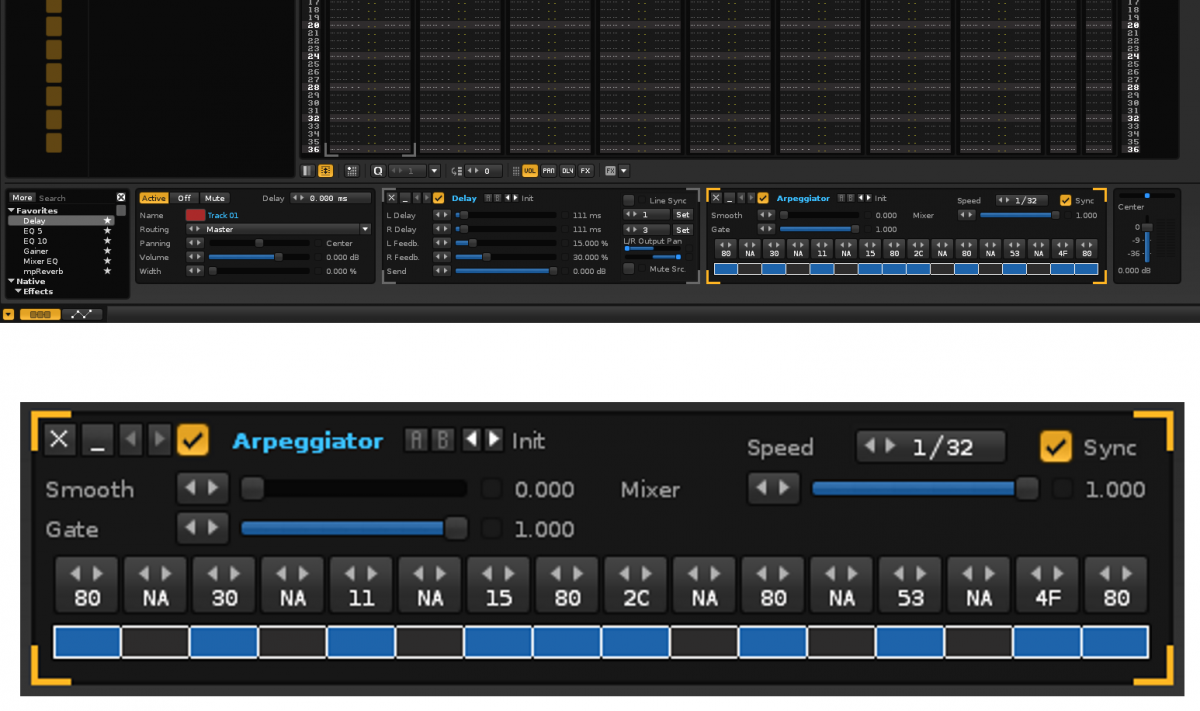
To gild the lily (note selector):
6619 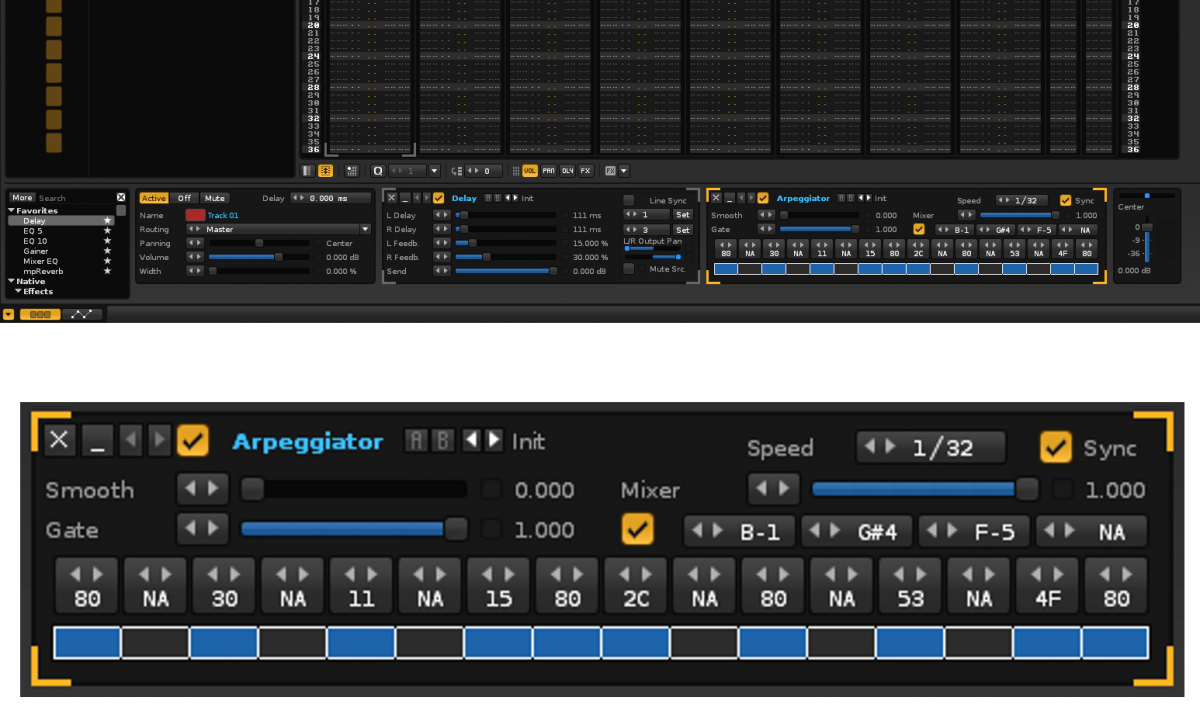
Deepening:
The arpeggiator work as “a button effectto randomly pressed” with the finger, following the order of 16 blocks. Simplified example:
- A note “X-X” of duration: 4 seconds (start 0, end 4: 1 + 1 + 1 + 1 seconds).
- The arpeggiator play 16 blocks per second (16 + 16 + 16 + 16 blocks) 64 blocks or slices (depends on the speed).
- The blue and gray blocks are to enable or disable each slide (colors depend on the theme colors of Renoise).
- The OFF value in track stop the note at any point of the duration of the note. Logical.
Each slice or block has a volume control (range 0 to 80 or 0 to FF, both in hexadecimal).The other parameters are to refine
Besides,you could create a function in the arpeggiator to select at least 4 notes (for example), or not to select any.Selecting some notes, the arpeggiator only works on these notes. But it works on all notes on the Track (or Group), all instruments in track.
Basically the arpeggiator mutes sections of the note, or dampens down the volume, sounding fine.
The concept of this arpeggiator is to track or group, not for a loose instrument. The advantage of Renoise over other DAWs is which it is a tracker, with independent tracks, with possibility of adding effects on a set.This arpeggiator would be the most basic and while advanced that could be added:
- You could work with one instrument per track, and all arpeggiated notes (already they do this VSTi; Blue Arp, Cream…).
- You could work with various instruments per track and all arpeggiated notes, with the same arpeggiator. Wow!
- You could work with various instruments per track and all arpeggiated with selected notes. Wow, Wow!
- You could work with various arpeggiators per track (4 arpeggiators with selected notes, would 16 notes arpeggiatedin 4 different ways).
At all times I’m speculating. I wonder if this is possible.It would not be surprising, would be more than that.I wish that most understand this, they matured this idea. The arpeggiator effect for trackkill several birds with one stone. For electronic music or experimental this will be revolutionary.
As a concept, “Delay Effect” and “Arpeggiator Effect” can they not work the same way within a track? Things like that could mark the future of Renoise.Explore the limits, and not settle for what is already there.
These ideas go in the direction of enhancing Renoise as tracker , without closing the mind, go beyond.