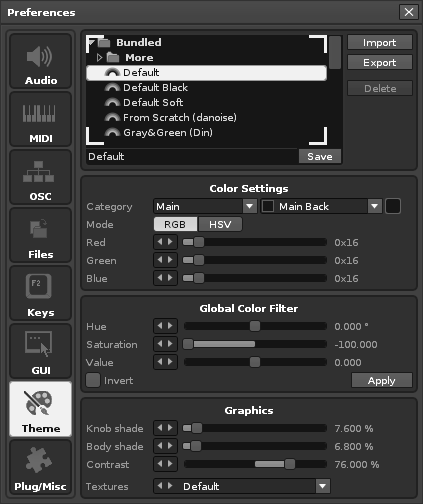What is the “Sample Multi Controller”?
The Sample Multi Controller , also known as SMC is a “window tool” with multiple instances for the manipulation of the sample, exclusively for Renoise. SMC began as a program capable to control sample start and end loop frames focused for the MIDI input. From there, it grew into a mature tool to control a total of 12 different sampler properties:
- One-Shot
- Release Mode (Note-OFF or Loop)
- Loop Mode (No Loop, Forward, Backward, PingPong)
- Loop Window
- Start Frame
- End Frame
- Volume
- Panning
- Transposition
- Finetune
- Beatsync Lines
- Beatsync Mode (No Beatsync, Repitch, Percussion, Texture)
Also, when the instrument is sliced, SMC can control multiple slices, up to 6 (which are properties of the instrument, not of the sample):
- Slice 1
- Slice 2
- Slice 3
- Slice 4
- Slice 5
- Slice 6
But it doesn’t stop there! Controlling - Routing - Automating
The SMC not only is 100% MIDI mappable, it also allows broad control with the Automation. The composer can control all of these values via MIDI and different automation methods using a Doofer with up to eight (8) Macros (*Instr. Macros).
*[Multiple Meta Devices] → [Doofer [Instr. Macros] ] → Linked Instrument (Index) → SMC Instance (with Macros Bridge)
Renoise is limited to 8 macros per instrument. The SMC offers up to 16 instances (16 equal windows). Each instance of the SMC was then developed to allow the composer to route each Macro to a particular feature of a sample. So, the 8 Macros of the instrument are able to be assigned to each of the 12 available sample properties and up to 6 slices, a novelty that will expand Reniose’s capabilities.
In addition, the SMC has a virtual piano, easily controllable with the mouse. It will allow you to keep the note playing while using your mouse or using the usual keyboard commands to play notes. This permet to pre-test the loop and modify the rest of the properties comfortably, controlling everything from the mouse. It is even possible to hold several notes at a time to try. The virtual piano has been added on purpose for this. It is also MIDI-mappable, with velocity sensitivity, and is also able to show the notes that are assigned to each sample.
To further clarify, you can control everything with the mouse (even the automation of the Doofer). You can also control everything with hardware MIDI input, including the entire tool window or the linked Doofer.
Above, you can see the floating window in its initial appearance and in its expanded appearance, once the composer begins working with the routing and virtual piano.
Route, automate, live record and repeat!
You can know more by reading the User Guide: Sample Multi Controller User Guide v2.1.060
Download the User Guide here:
Sample Multi Controller User Guide v2.1.060 (HTML file, English)
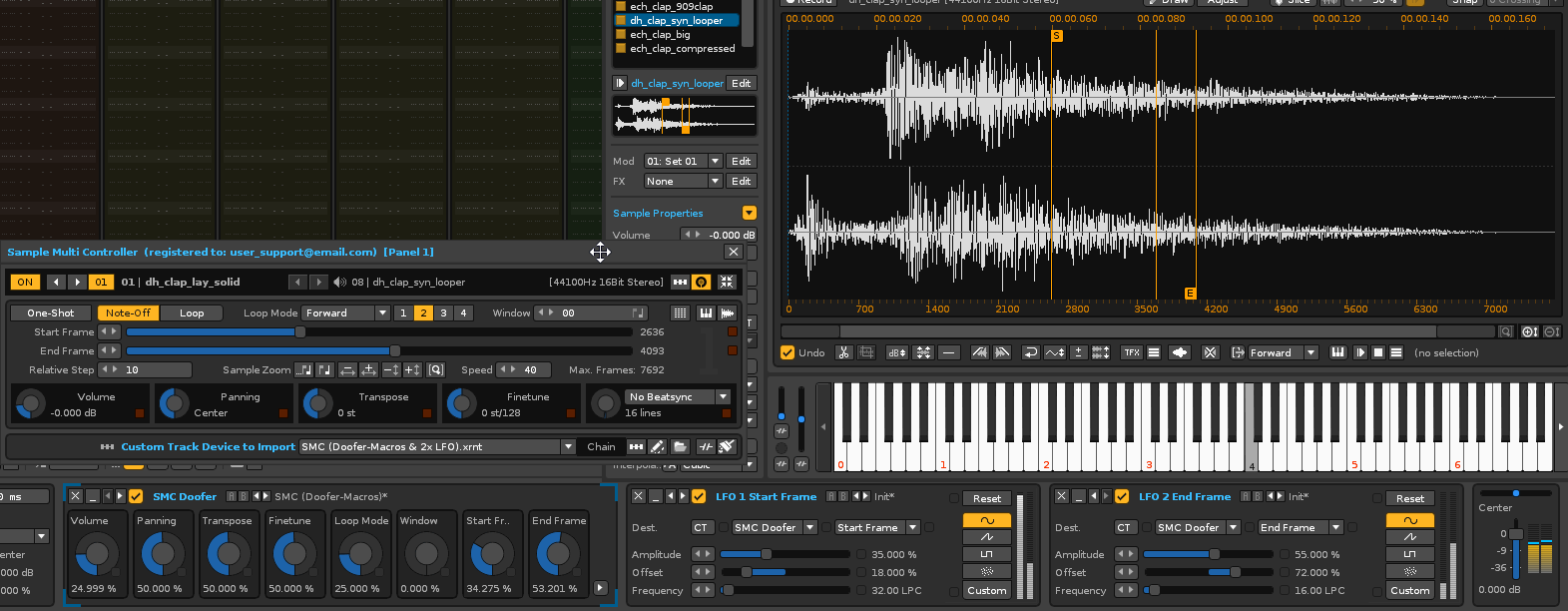
Sample Multi Controller. Get the Full Version
The SMC program is distributed in 64-bit XRNX format through as a Demo Version, free, so that anyone can try it.
Download the Demo Version here:
Sample Multi Controller Demo v2.1.060 (XRNX file) (Current Version)
Sample Multi Controller Demo v2.0.058 (XRNX file) (Old)
Sample Multi Controller Demo v1.0.038 (XRNX file) (Old)
SMC is available as a Full Version, which requires a personalized user license, valued at € 10 (euros). If you are interested, please, contact the author «ulneiz» to get your personalized user license (send me a PM for more information).
Please, seriously consider supporting the development for this type of projects buying a license. Keep in mind that it takes a lot of time, effort and money to build!!!
…ulneiz
Sample Multi Controller. Update History
Sample Multi Controller v2.1.060 (July 2021):
- Updated: The general code of the whole tool has been updated to the new API 6.1 (Renoise v3.3.0 & next…).
- Modified: “Start Frame” slider default value = 0 frame. It is executed with double click.
- Modified: “End Frame” slider default value = max frame (variable). It is executed with double click.
- Modified: “Start Frame” slider small step = 1, big step 100 (< > buttons). This is done with a left or right click.
- Modified: “End Frame” slider small step = 1, big step 100 (< > buttons). This is done with a left or right click.
- Modified: “Relative Step” valuebox small step = 1, big step 100 (< > buttons). This is done with a left or right click.
- Modified: “Slice 1” to “Slice 6” slider small step = 1, big step 10 (< > buttons).This is done with a left or right click.
- Conserved: The rest of the valueboxes keep the steps: small step = 1, big step 10 (< > buttons). This is done with a left or right click.
- Modified: “Volume” rotary default value = 0.000 dB. It is executed with double click.
- Modified: “Panning” rotary default value = Center. It is executed with double click.
- Modified: “Transpose” rotary default value = 0 st. It is executed with double click.
- Modified: “Finetune” rotary default value= 0 st. It is executed with double click.
- Modified: “No Beatsync” rotary default value= 16 lines. It is executed with double click.
- Improved: The tool protection system has been revised.
- Modified: user guide partially updated.
Sample Multi Controller v2.0.058 (September 2020):
- Added: new compatibility with the control of sample slices with macro routing. A new panel with sliders will appear when there are sample slices.
- Added: new control up to 6 sample slices through sliders without possibility of crossing. It will only work with the selected sample with slices.
- Added: new 6 valueboxes inside “Macros Routing” to slices 1-6.
- Modified: the “Restore the default macro routing” button now also works with the 6 slices valueboxes.
- Added: MIDI input control for slice sliders (relative and absolute).
- Modified: the “Relative Step” valuebox now works also with slice sliders.
- Modified: SMC Manager: now supports the slice sliders configuration. The XML files will also save the macro routings.
- Added: SMC Manager: new XML files to load, related with the slices.
- Added: SMC Manager: the “X” button now include the “press & hold to close & turn OFF all panels”.
- Added: new XRDP and XRNT files(custom track devices) to import, related with the slices and others.
- Modified: the virtual piano will now also show marked the notes triggered by the sliced samples (C#3, D-3 and next…).
- Fixed: the virtual piano does not update the note markup when modifying the note range of each sample in the keyzones.
- Fixed: MIDI Mapping: successful renaming from “…[Trigger]” to “…[Set]”.
- Added: new “Sample index bridge” switch to set a sample for the Macros Routing. Now 2 instances (Panel 1, Panel 2 or more) can be bridged to a single instrument, in multiple pinned samples.
- Added: MIDI Input control for “Sample index bridge” switch.
- Modified: new distribution of direct presets (3 buttons) for the Macros Routing.
- Modified: the “Show Waveform Editor” button now too selects the indexes of instrument and sample if they are bridged.
- Fixed: some value ranges have been readjusted.
- Fixed: some error could happen when modifying the list of instruments or samples.
- Modified: Bridged instrument index now self-adjusts when adding or deleting instruments in the instrument box of Renoise.
- Modified: Demo Version: less aggressive warning window about the elapsed time. This allows more time and less hassle to test it.
- Modified: user guide partially expanded with new features.
Sample Multi Controller v1.0.038 (December 2019):
- Initial release.
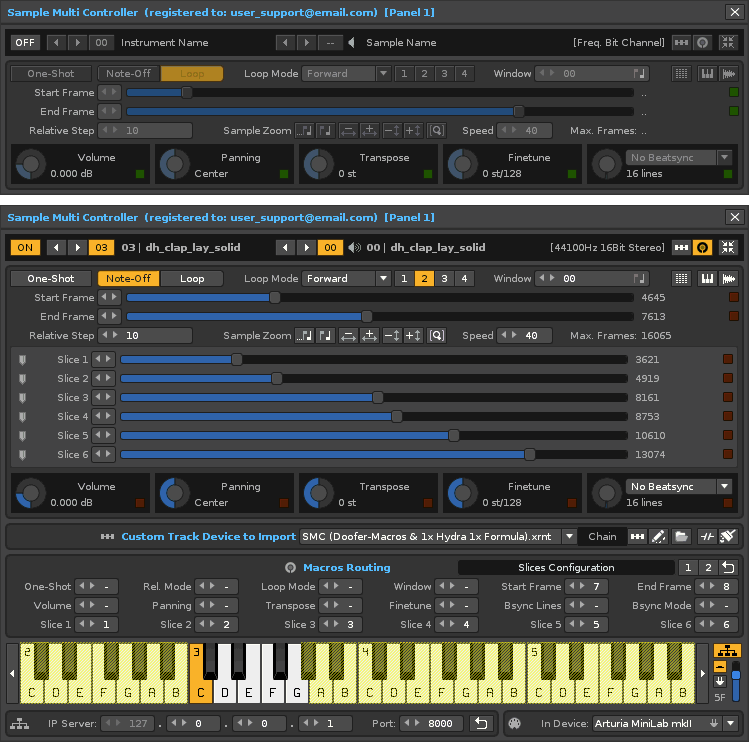


 .
.