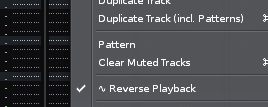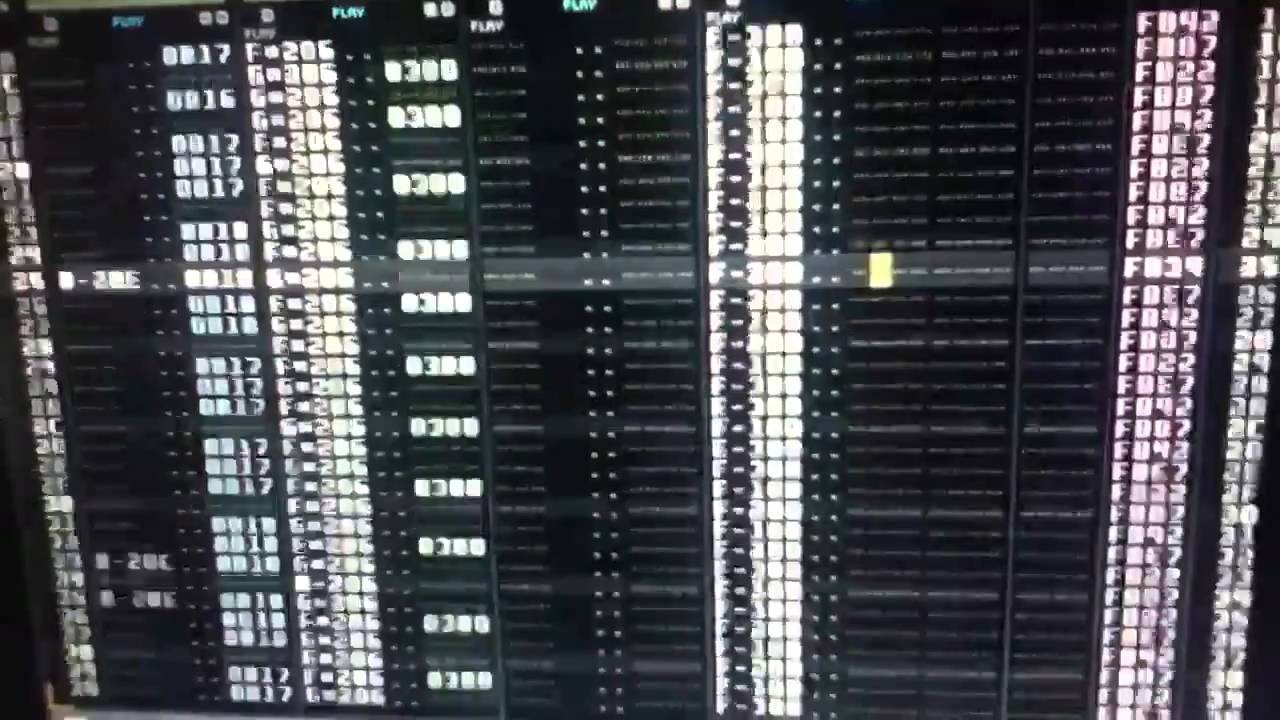This is an odd one - I guess I like them weird ![]()
In the pattern editor context menu you can now “Reverse Playback”. While active the playback position will skip back two steps for each step taken, as a result we will run our renoise song backwards.
Keybinding is at: Global:Transport:Reverse Playback
ReversePlayback uses a column in the pattern editor if it is named “Playback-Automation”. You can use this column to direct your playhead.
With the Playback-Automation column we can toggle Reverse Playback on and off with 1001 (on) and 1000 (off) in the effects columns.
With the Playback-Automation column we can also skip to a line within the current pattern with FAXX where XX is the line number.
Known issues, please post if you have any solutions:
- Sound is cut when playback position skips between sequences. Big problem

- Looping: The first line after a loop can not be played.
(todo fix: Deactivate the looping as we set the playback position to the last line of the loop, reactivate the loop on the next step when the first line after the loop is played) - Playback starts at first line of selected_sequence but should start at last line of selected_sequence by skipping to first line of selected_sequence-1.
(possible fix: Use playing_observable to trigger a skip to previous sequence as an initial position. A problem here is that the playing_observable triggers after the first line is played.) - Renoise displays the skipping of the playback_position resulting in the cursor visually moving back and forth during reverse playback. This does not effect the audio playback but does show a seasick cursor.
A lot of stuff will sound strange with this tool, because we are reversing the sampler not the audio playback.
New chords will merge where polyphonic voices interleave - Autoseek will backwards slice samples. - Note offs, slides and effect comands will now apply to other note values. - Automation will step back in lines, sliding in the opposite direction of the steps. - LFO track dsp direction will not invert. - etc.
I like these quirks but sometimes they become harsh sounding issues when these techniques play big roles my songs. Any ideas on different ways to reverse playback would be cool.
Version history;
v.0.21
- Fixed stupid nil bug. (spotted by Conner_Bw)
v.0.2 (6 dl)
- Added support for “Playback-Automation” column.
- Added automation “jump to line” for “Playback-Automation” column. (suggested by vV)
- Added automation “toggle reverse” for the “Playback-Automation” column. (suggested by Jonas)
- Updated ApiVersion for 2.7 beta
v 0.1 (45 dl)
- Reverse Playback, menu entry and key binding.