Hi
Tell me please can i create triplets instead of changing LPB to 12? All info about changing values in Delay column works very different from real triplets for me.
Cheers,
Andrey
Hi
Tell me please can i create triplets instead of changing LPB to 12? All info about changing values in Delay column works very different from real triplets for me.
Cheers,
Andrey
Create phrase with lpb12… The best way for me.
Create phrase with lpb12… The best way for me.
Yeah, this is method. But it increase phrase size to 48 lines (!!!) instead 16 ![]() that nod good for laptop with small screen. I’m on 13".
that nod good for laptop with small screen. I’m on 13".
If you’re not willing to change your LPB, then you must use the note delay column to offset and position the notes “in between” the pattern lines.
When dealing with common triplets at the default 4 LPB, you really only have to remember a couple of delay column values:
Line Note Delay
00 C-4 --
01 C-4 55
02 C-4 AA
03 --- --
04 C-4 --
05 C-4 55
06 C-4 AA
07 --- --
Here are some common tuplet examples at 4, 8 and 12 LPB:
6233 dblue-2015-10-26-tuplets.xrns
You can also use my Fractional Notes tool to place the notes automatically, if you struggle with calculating the delay values yourself. (Currently only works in the Pattern Editor, not the Phrase editor, but you can freely copy/paste notes between them.)
If you’re not willing to change your LPB, then you must use the note delay column to offset and position the notes “in between” the pattern lines.
When dealing with common triplets at the default 4 LPB, you really only have to remember a couple of delay column values:
- 0x 55 = delay the note by 1/3 pattern line
- 0x AA = delay the note by 2/3 pattern line
For example:Line Note Delay 00 C-4 -- 01 C-4 55 02 C-4 AA 03 --- -- 04 C-4 -- 05 C-4 55 06 C-4 AA 07 --- --Here are some common tuplet examples at 4, 8 and 12 LPB:
dblue-2015-10-26-tuplets.xrns
You can also use my Fractional Notes tool to place the notes automatically, if you struggle with calculating the delay values yourself. (Currently only works in the Pattern Editor, not the Phrase editor, but you can freely copy/paste notes between them.)
Thank you! Incredible thing ![]()
The fractional note by illformed is very much useful thanks for linking me here andrey marchenko
The fractional note by illformed is very much useful thanks for linking me here andrey marchenko
NP mate ![]() Glad to help!
Glad to help!
@dblue saving the day still in 2022. I was looking for this exact answer. Thank you 2015 dblue
I prefer to use the Q (tick delay) command for triplets. I find it easier than the delay column and it’s technically more precise because each line divides into exactly 12 ticks by default (not that you’ll likely hear the difference!) If I’m not using the panning column for something else I typically put it here.
4 LPB example:
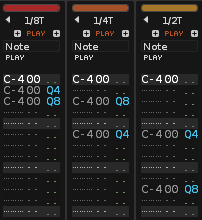
Q delays also stack with the delay column so this way you can keep humanization separate.
Nice tip thanks! This would make a very useful reusable phrase
@joule’s Place selected notes evenly tool let’s you easily make tuplets of any flavor across however many line divisions you want. Super easy to spam triplets, quintuplets, septuplets, you-name-it.
brilliant tool that everyone should be using for easy subdivisions
@spinesois That’s cool. I didn’t know about the Q command. I need to look into this more.
That’s helpful. Thanks