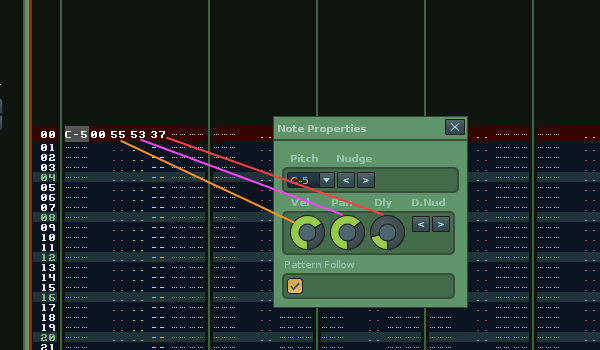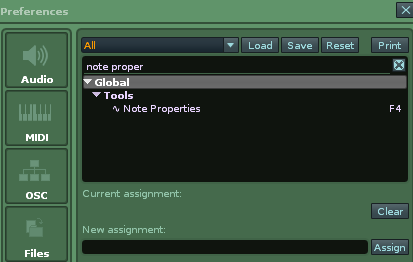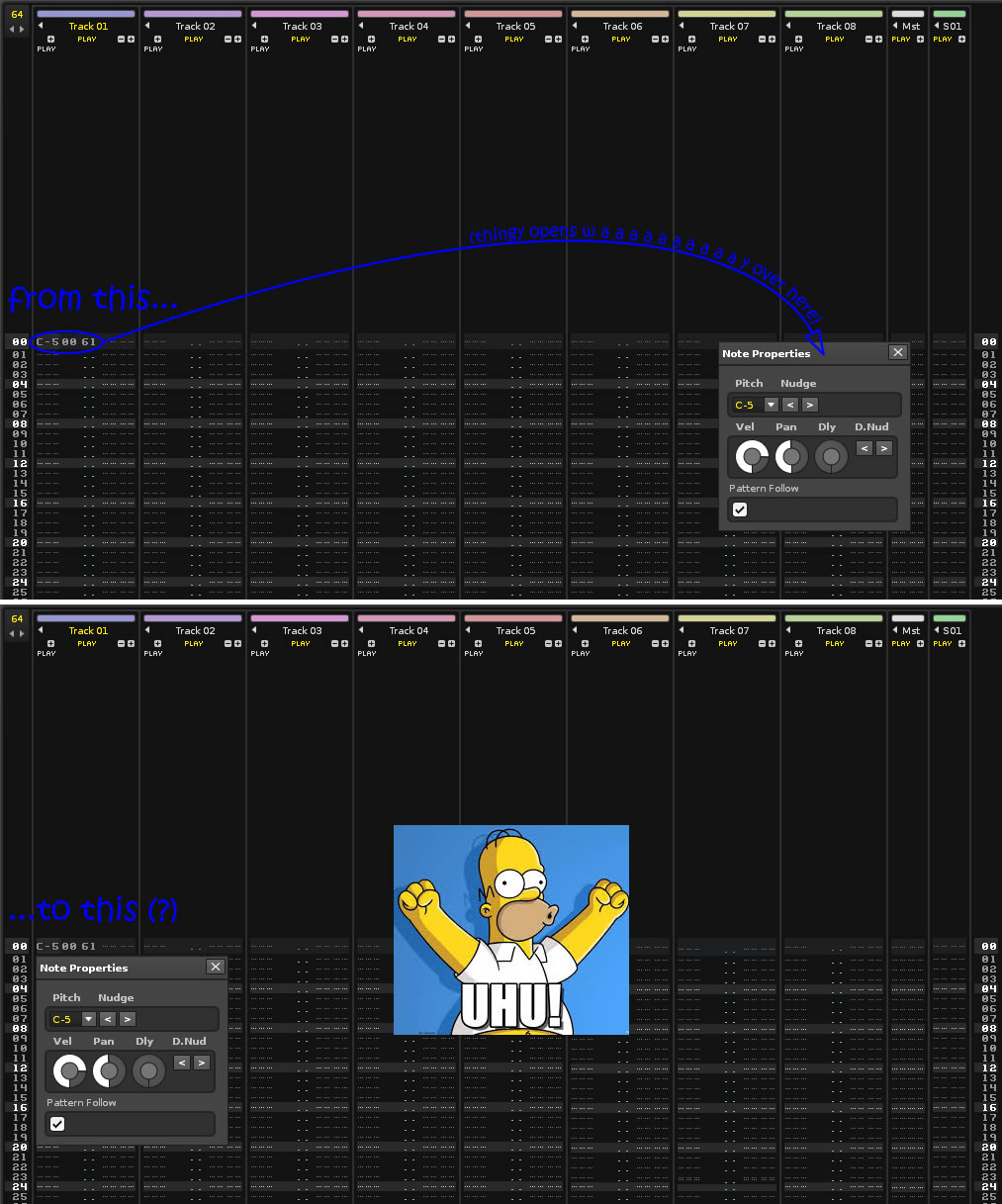On Tool Site:
http://www.renoise.com/tools/note-properties
Renoise 3.1 version: (1.1)
ledger.scripts.NoteProperties_V1.1.xrnx (6.3 KB)
This tool gives you extra controls to manipulate the currently selected note and its properties. It is useful for visual feedback and fine adjustments of values via the mouse.
It`s particularly useful for drum programming, adding groove, ghost notes etc.
A small example mp3 beat made with its help;
renoise keyboard shortcut::
Tools: Note Properties
The GUI updates as you move about the pattern.
Note: The rotaries can be used with “Control + Mouse Left-Click-drag” for fine adjustments
Row 1: Can change the pitch of the current note with the dropdown or nudge a semitone
Row 2: Rotary sliders for changing vol/pan/delay column values. Also nudge buttons for the delay value that will shift the note up or down a row when min (00) or max (FF) values are reached. This will move the note to the first available column on the new line.
Row 3: Allows you to set pattern follow behaviour, so when you are looping and want to change values you can switch follow off easily:
v1.0
ledger.scripts.NoteProperties_V1.xrnx
The user setting for the renoise Lock keyboard focus state (in the renoise view menu) will not be modified now. The reason it did before was due to a workaround in the tool to get keys properly passed to the pattern editor. This fix should not affect people who leave Lock keyboard focus enabled, but should work properly now for those who don`t
–Following bug should be fixed:
adding false notes very occasionally while playing and the GUI is open