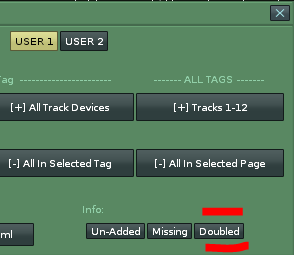New Alpha, may need some bug squishing so don’t depend on import/export just yet for saves -See using XRNS songs as extra/ master backup. Import/export testing will be helpful though.
Tagged Plugin Search (fx only - native and plugins)
Shortcut: Tagged Plugin Search
Download:
ledger.scripts.TaggedPluginSearch_V0.58.xrnx
v0.58
- If sampler fx chain is shown, plugs will be loaded there instead of main track.
- Secondary windows now close when primary window is shut by user.
Main Window has three pages with 12 tags per page. The first page is reserved for the renoise native devices that have been categorised as shown. User 1 and User 2 are for your own tags and plugs.
Non-Obvious stuff:
-
[R] is a random button, and just chooses a random plug suggestion from the selected tag.
-
To access Edit Names and Edit Tags Buttons you need to be on User 1 or User 2 page
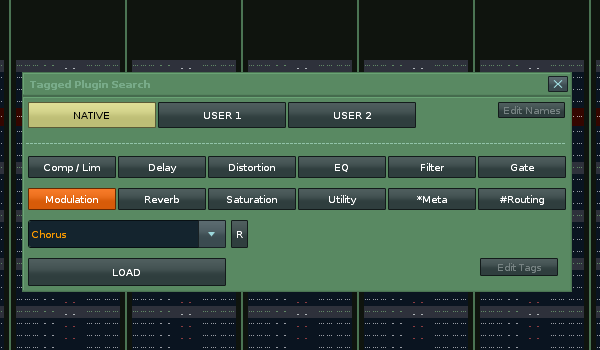
////////////////////////////////////////////////////////
The Manage Tags page (below) has:
- add/ remove plugs to tags - The basic buttons that add 1 plug or remove 1 plug are the leftmost.
- Import/ export your tag template (this needs testing for reliability and later version ‘may’ not add early alpha saves). However in order that you can future-proof your saved tags you can use the main save buttons in concert with a couple of XRNS songs:
Basically load your plugs for one page in an empty XRNS made up to 12 tracks. Add your sorted plugs to each track (track = tag). Name the tracks the same as you want to call the tags and save this XRNS. The tool can then read the XRNS with [+] Tracks 1-12 button and your work sorting the plugs is preserved in the XRNS. (one song required for each page)
- Also when this page is open, use its USER 1 and USER 2 buttons to navigate pages (not ones on main page)
- Info section:
Unadded Plugs - lists all available plugs that are yet to be added to the tool.
Missing - lists any plugs that the tool has in tags that are not available in renoise. i.e. they have been un-installed.
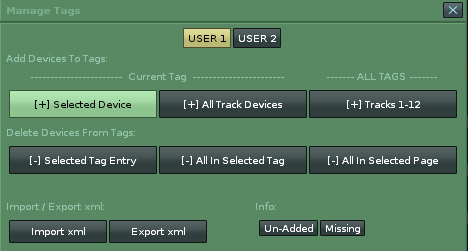
/////////////////////////////////////////////
Edit Tag Names Simply name/ re-name your tags for pages 1 and 2 here:

Related Tools:
Related renoise tip:
My Other Scripts:
Click Here For Changelog:
v0.57
-Changed the layout of the Edit Names window to mirror the tags layout
-fixed minor bug with the Doubles readout
v0.56 Added a ‘Doubled’ button to the Info. section. It tells you which plugins are present in more than one tag, along with the names of those tags.
-v0.55 Made R (Random) button ‘smarter’. It will now cycle through suggesting all plugs once per cycle in random order. i.e. if there are 10 plugs in a tag and you press ‘R’ 10 times you will get 10 unique suggestions, then the cycle begins again.
-v0.52 fixes some issues with the info windows
-v0.51 fixes some issues with the info windows